Min quantity:1Piece
Quantity:999Piece
Deliver:In 7 days
Overview
Essential details
Customized:
Yes
Network:
SDK
Customized support:
Software reengineering
Place of Origin:
Zhejiang, China
Brand Name:
Dusun or customer brand
Model Number:
Dusun-plug
Type:
Plug With Socket
Grounding:
Standard Grounding
Rated Voltage:
230V
Rated Current:
16A
Application:
Smart Home
WIFI:
Yes
Product name:
Wifi smart extension socket
Standard:
EU Standard
Max power:
3680w
Wireless standard:
wifi2.4G Hz b/g/n
Warranty:
3months-1year
Certification:
CE
Supply Ability
Supply Ability
300000 Piece/Pieces per Month
Packaging & delivery
Packaging Details
1.Standard Box package with instruction and Installation videos we have made 2.Custom for customer's requirements
Port
Shanghai/Any port of China
Lead time:
Quantity(pieces) 1 - 1000 1001 - 100000 >100000 Lead time (days) 15 30 To be negotiated
Product Description
[Remote Control] Even when ou are not at home, you can control the power-on/off via Smart Life app, which can be free downloaded from App Store or Google Play. Easy to use and install, required a secured 2.4GHz Wi-Fi connection, works with AC230V, 16A maximum load.
[Voice Control] Control your home appliances with the smart plug by simply giving voice commands to Amazon Alexa or Google Assistant. No Hub Required, the smart plug works with any Wi-Fi router without the need for a separate hub or paid subscription service.
[Set Schedule & Timer] Schedule the Smart Plug to automatically power electronics on and off as needed, like setting lights to come on at dusk or turn off at sunrise. You can create a group for all of your smart devices and control them all with just one command. With the countdown timer feature, simply set a timer for the Smart Plug to turn off its appliance automatically.
[Energy Monitoring] Monitor and control energy usage and costs on Smart Life app from anywhere. Keep energy bills low by effectively managing your most power consuming appliances.



Remote Control from Everywhere Add Device on Smart Life App
With remote access, you can check the real-time Step 1: Download "Smart life"App at APP store or
status of your device anytime, anywhere. Turn Google Play or from scaning code on the user
On/Off the connected devices wherever you are, manual.
thermostats, lamps, water heater, coffee makers, Step 2: Register the app by phone or e-mail address.
fans, switches,and other devices on before Step 3: Add the plug to Smart Life, choose Electrical
arriving home or after leaving. Outlet .
Step 4: Pressing the button until the indicator light on
the device is flashing rapidly and click "/confirm/i
indicator rapidly blink” button on the phone.Then
enter Wifi password. (Slowly blink means AP Mode)

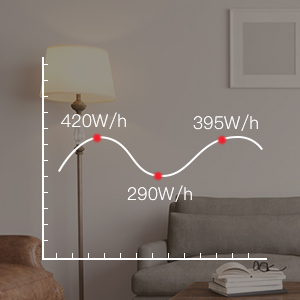
Work with Alexa, Google Assistant Energy Monitoring
Step 1: Log into Alexa APP, tap Skills, and search With the energy monitoring function, you can track your
Smart Life in the input box. device’s power consumption in real-time, and monthly
Step 2: Click Enable skill, and input your user name summaries. Run your home in a smarter way and cut
and password of Smart Life app to connect it to Alexa. down the electric bills effectively.
Step 3: Simply use some voice commands like "Alexa,
turn on live room light" to control your devices.


Set Group, Schedule and Timer Sharing Your Smart Life
Create a group for Wi-Fi smart plugs and Share the smart plug with your family by sharing the device.
schedule the smart plugs to automatically switch on The Smart Wi-Fi Plug made you and your family
and off according to your daily work and preferences. relationships even more intimate.
For examples, schedule plant growing lamp to turn on
in the afternoon to give plant energy, and make them
grow healthily.
Related Products
Alexa Speaker

Company Information

